Many new users of Outlook 2013 often report that it is quite BRIGHT. That is because the left hand column and the top of Outlook used to be a gray color instead of white. Now EVERYTHING is white. All the icons and lines are also in blue instead a variety of gold, orange, blue, and red.
Well, you do get used to it. After a couple weeks you will look back at Outlook 2010 and think it looks rather old-fashioned. Really! But if you truly want to tone it down a bit, there are some tweaks you can do.
The number one thing is to change the theme to a light gray or a dark gray. Click on the FILE menu, and choose "Office Account". You will have the option to change the THEME to light gray or dark gray.
Other display tweaks can be found at:
http://www.howto-outlook.com/howto/outlook2013whiteandbright.htm
Well, you do get used to it. After a couple weeks you will look back at Outlook 2010 and think it looks rather old-fashioned. Really! But if you truly want to tone it down a bit, there are some tweaks you can do.
The number one thing is to change the theme to a light gray or a dark gray. Click on the FILE menu, and choose "Office Account". You will have the option to change the THEME to light gray or dark gray.
Other display tweaks can be found at:
http://www.howto-outlook.com/howto/outlook2013whiteandbright.htm

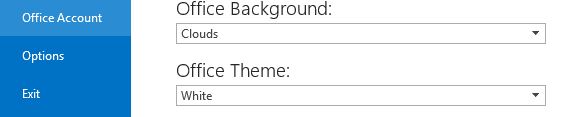
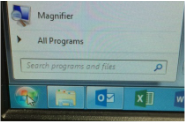


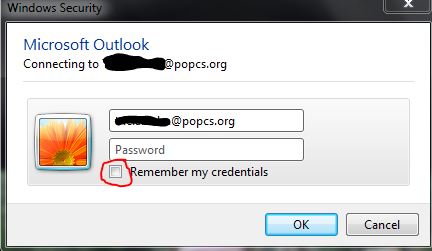

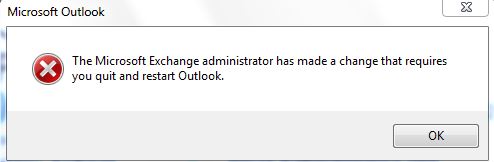
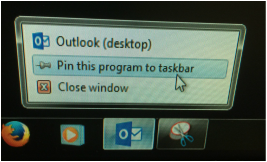
 RSS Feed
RSS Feed